Becoming a seller on Signtag is easy, and only takes 10 minutes to setup.
What info do I need?
In order to sell signs and receive payments on Signtag you will need to connect a Stripe account. This can be done simply once creating an account on Signtag.
Sign up to the marketplace
Click the sign up link at the top of the screen, and create a username or signup using your Google or LinkedIn account. You will then need to confirm your email address if not using a social account.

Go into payment settings
Once you’re logged in you can go up to the Settings by hovering over your avatar in the top right of the title bar.
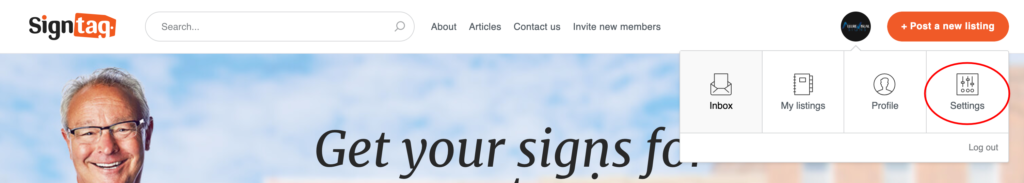
Once here click on Payments in the left menu, you will then see the Connect with Stripe button. Just click this blue button and follow the steps.
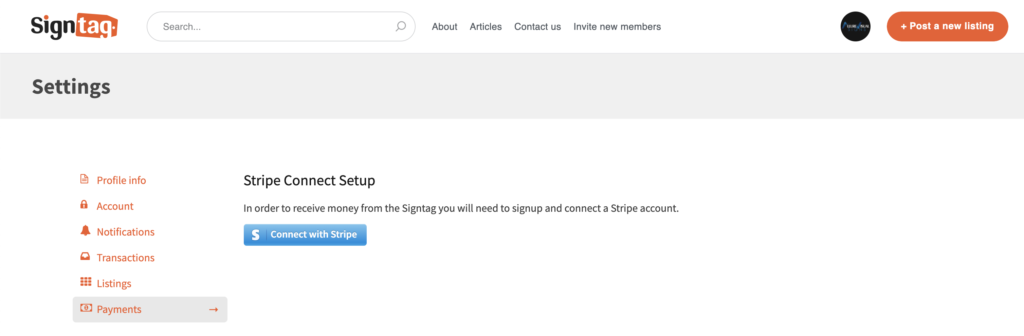
Once you’re done you will be redirected back to Signtag with a complete message.
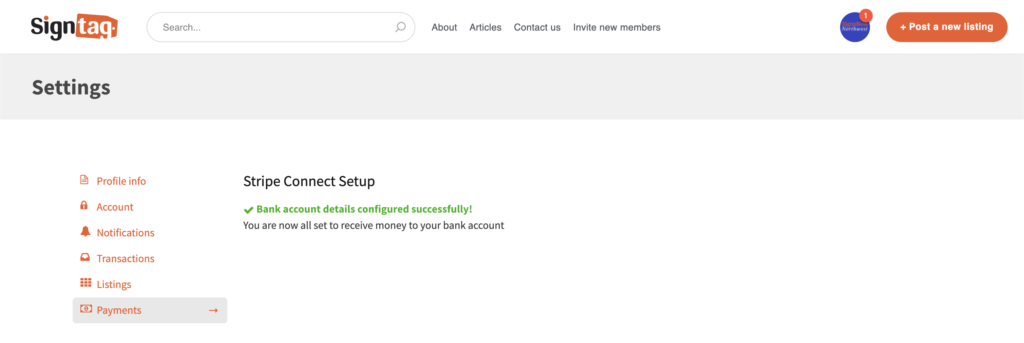
That’s it!
You are now ready to begin selling on Signtag, while doing so your account will be reviewed by Stripe to make sure it’s accurate. Happy selling!
Get started at signtag.com
